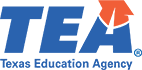ɬ� Formative Assessment Resource
What is the ɬ� Formative Assessment Resource?
The ɬ� Formative Assessment Resource (TFAR) is a free online platform that helps educators design, give, and share formative assessments. Formative assessment data is used to inform teaching decisions and improve instructional support.��
TFAR assessments should be combined with a broader set of classroom formative practices that are part of a coherent instructional framework. The assessments should not replace other ways of checking and monitoring student learning in the classroom.
Who Can Use the Resource?
TFAR is an optional tool available at no cost to ɬ� public school districts and open-enrollment charter schools and not tied to accountability. To use TFAR, contact your campus or district testing coordinator.��
What Are the benefits of Using the Resource?
Districts that use TFAR may experience the following benefits:
- Increased Student Access to TEKS Aligned Questions—TFAR includes released State of ɬ� Assessments of Academic Readiness (ɬ�®) questions and ɬ� item-type templates that allow educators to create targeted curriculum-based formative assessment items based on daily instruction.��
- Increased Familiarity with Testing Platform—TFAR is administered on the same online platform as ɬ�, giving students additional opportunity to interact with the system's functionalities, including accommodations and accessibility tools.
- Access to Real-Time Data on Student Learning—Results are reported in the Centralized Reporting System with data on TEKS alignment.
What Other Resources Are Available?
The following trainings are available in the ɬ� Assessment Program :
- TFAR Overview
- TFAR Authoring System
��
Student Assessment Division
For questions about the ɬ� Assessment Program, click on the Help Desk icon below.
��
Use the����to schedule a technical support session or to request ad-hoc training.